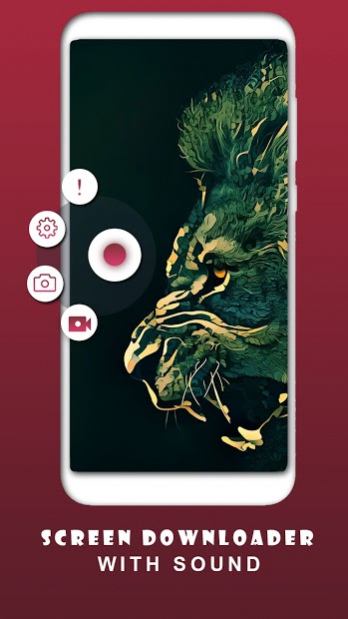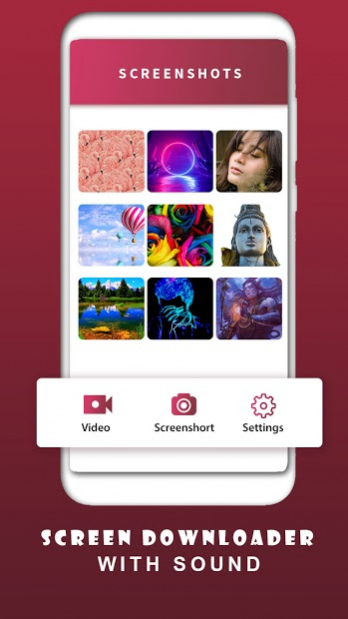Screen Downloader With Sound 1.0
Free Version
Publisher Description
Welcome to Screen Record & Video Recorder
This is a best recording app that saves your time. Very fast screen capture & screen record option. Just download this free screen recorder and start recording your screens for free. You can use it like game screen recorder & or screen record of anything you watching. It has screen recorder video saving option with sound & audio.
This screen recorder is superfast 🚀 and 100% free video recorder for android mobiles.
Screen Recorder no watermark
All of your screen recordings gets save without any watermarks. You can do limitless screen record with no watermark. This feature makes it a free & best screen recorder without watermark.
Screen Capture & Game Screen Record
You can use this screen video recorder as game screen recorder. Just start this app screen capture option and start playing your games. Your gameplay screen record and save on your mobile. Now share it on social media with friends and show them how good you are at playing games.
FREE Screen Recorder is a screen recording and screen capture tool that helps you record screen and record videos in an easy way.
MAIN FEATURE OF SCREEN VIDEO RECORDER?
- Screen recorder with audio saving option
- Screen Recorder No Watermark in saved video
- Screen Recording with just One click
- No limit of screen record time
- No Root required for screen capture
- Very fast and 100% free screen recorder
- HD video Screen Recorder with sound
- Play videos with the built-in video player
- Sync video to any cloud storage for backup
- Very lightweight app
- One tap to start / pause / resume recording
- Record screen through notification bar or floating window.
- All screen record support: game play, video call, live stream, or tutorials.
- Record with audio: Option to choose whether the audio recording to be done or not.
- Record video in High Quality: 1440P Resolution, 12.0Mbps Quality, 60 FPS
- Free, NO watermark, NO root needed, NO time limit.
- Simple and Useful Video Editor
- Easy Sharing for Screen Record
Screen Recorder with Sound
Record all your wanted screens using screen recorder with sound option. You can save the video inner sound with this screen recorder. But screen capture with sound only works on android 10+ devices. But for devices less than android 10+ version you can always increase the sound volume to save the sound with screen recording. You can also put sounds of your choice in screen recording.
Free HD Screen Recorder
This screen recorder app is best for video recording. Whatever you watching, just start this video recorder and the video you’re playing will be saved with audio. Screen recording is a daily necessity for those who does video streaming on daily basis.
Screen Recorder with audio
Using screen recorder with audio option is very helpful & best screen recording technique. Because majority people put voice over while using screen recorder. So, by selecting microphone option in settings you can always put your own voice as audio of recording.
Screen Recorder with camera
Best part of this screen recorder that you can also add yourself in this recording by using camera. You can use front or rear camera for adding a live video with recording. Using screen recorder with face camera or rear camera is very easy and everyone can do that in no time.
About Screen Downloader With Sound
Screen Downloader With Sound is a free app for Android published in the System Maintenance list of apps, part of System Utilities.
The company that develops Screen Downloader With Sound is Wang wei devlopers. The latest version released by its developer is 1.0.
To install Screen Downloader With Sound on your Android device, just click the green Continue To App button above to start the installation process. The app is listed on our website since 2020-11-12 and was downloaded 2 times. We have already checked if the download link is safe, however for your own protection we recommend that you scan the downloaded app with your antivirus. Your antivirus may detect the Screen Downloader With Sound as malware as malware if the download link to com.wangwei.screenrecorder is broken.
How to install Screen Downloader With Sound on your Android device:
- Click on the Continue To App button on our website. This will redirect you to Google Play.
- Once the Screen Downloader With Sound is shown in the Google Play listing of your Android device, you can start its download and installation. Tap on the Install button located below the search bar and to the right of the app icon.
- A pop-up window with the permissions required by Screen Downloader With Sound will be shown. Click on Accept to continue the process.
- Screen Downloader With Sound will be downloaded onto your device, displaying a progress. Once the download completes, the installation will start and you'll get a notification after the installation is finished.